I thought it was worth it to address printing separately since I have had a few comments about it. Template sizes are posted in the captions under the template. To download, hold down the Option key (Alt key for PC) and click the image. Save it to your desktop.
Open the image in your favorite photo editing program and print from there. DO NOT try to print these from your browser window as they will most likely print enormously larger than intended. Each template has a border around it so you can see the dimensions and resize up or down if necessary.
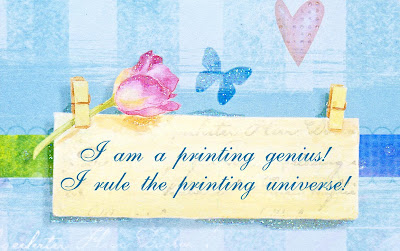 |
| repeat after me . . . |
Please do not e-mail me with printing problems. Truly, I love you all but I do not have the time to troubleshoot printing issues on an individual basis. These instructions should help you, please try them. You can do it! I have faith in you because you're a printing genius. ;)

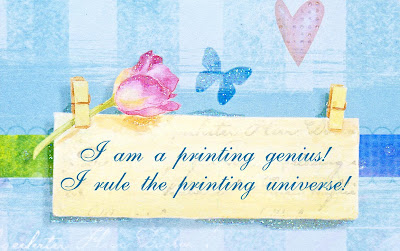

No comments:
Post a Comment
Greetings!
Each and every comment adds a bit of cheer to my day. Thank you so much for popping over. I hope to see you again soon.
~Kellie